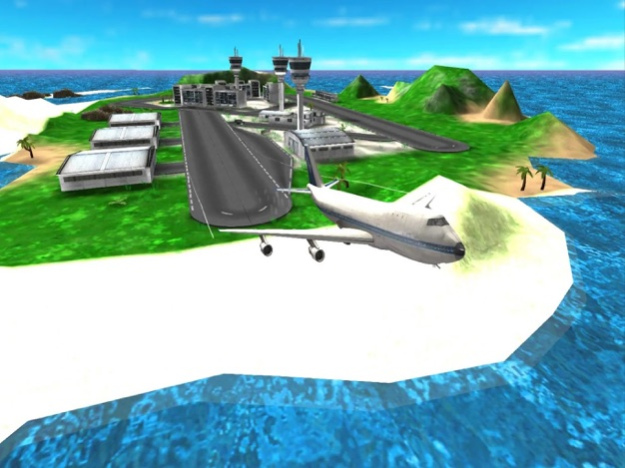Flight Simulator: Air-port Control 1.0.0
Free Version
Publisher Description
The latest flight simulator, Airplane Flight Sim Tycoon, brings you close to the action of running a realistic airline company. Buy planes, upgrade them with the latest technology and entertainment and help fly paying customers to the beautiful island resorts in order to get more in-game money to build your commercial airplane business!
FEATURES:
- Collect plane upgrades to increase money multiplier
- Unlock island resorts and airports
- Diverse and unique flight path management
- Manage passengers and cargo to multiple locations
- Real time lighting and weather
- Simplistic, easy to use flight controls
Welcome to the latest in realistic Airplane Flight Sim Tycoon, an authentic flight simulator and airline management simulation game.
Play as both C.E.O of the airline and airplane pilot.
Build, manage, and maintain your very own commercial airline with detailed management support!
Increase company profits by upgrading planes, services and multiple destinations.
Now you're ready for passengers around the world to board your planes and use your airline again and again!
Jul 18, 2017
Version 1.0.0
This app has been updated by Apple to display the Apple Watch app icon.
About Flight Simulator: Air-port Control
Flight Simulator: Air-port Control is a free app for iOS published in the Action list of apps, part of Games & Entertainment.
The company that develops Flight Simulator: Air-port Control is i6 media limited. The latest version released by its developer is 1.0.0.
To install Flight Simulator: Air-port Control on your iOS device, just click the green Continue To App button above to start the installation process. The app is listed on our website since 2017-07-18 and was downloaded 1 times. We have already checked if the download link is safe, however for your own protection we recommend that you scan the downloaded app with your antivirus. Your antivirus may detect the Flight Simulator: Air-port Control as malware if the download link is broken.
How to install Flight Simulator: Air-port Control on your iOS device:
- Click on the Continue To App button on our website. This will redirect you to the App Store.
- Once the Flight Simulator: Air-port Control is shown in the iTunes listing of your iOS device, you can start its download and installation. Tap on the GET button to the right of the app to start downloading it.
- If you are not logged-in the iOS appstore app, you'll be prompted for your your Apple ID and/or password.
- After Flight Simulator: Air-port Control is downloaded, you'll see an INSTALL button to the right. Tap on it to start the actual installation of the iOS app.
- Once installation is finished you can tap on the OPEN button to start it. Its icon will also be added to your device home screen.